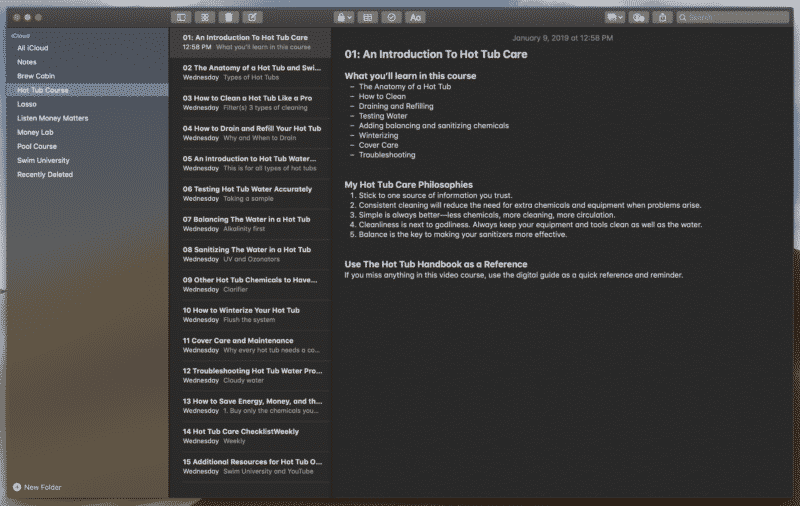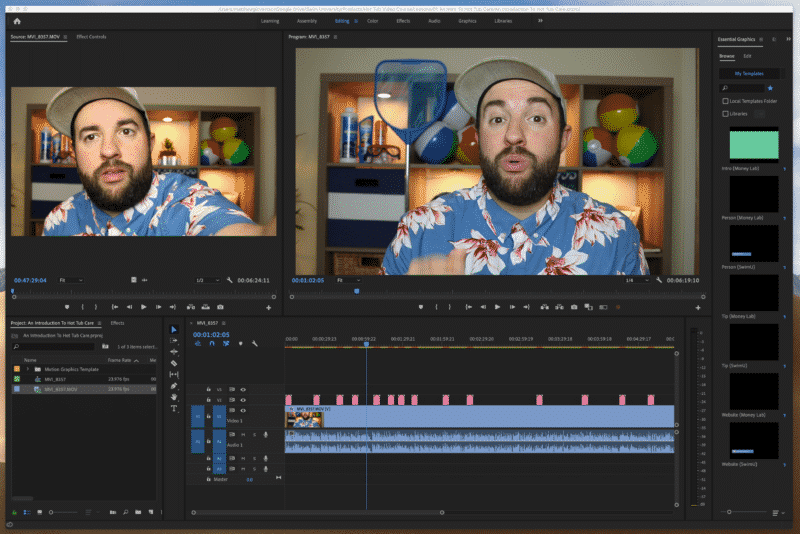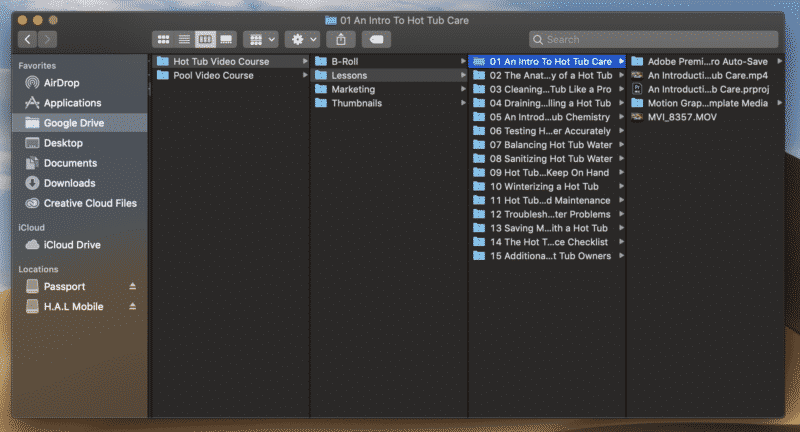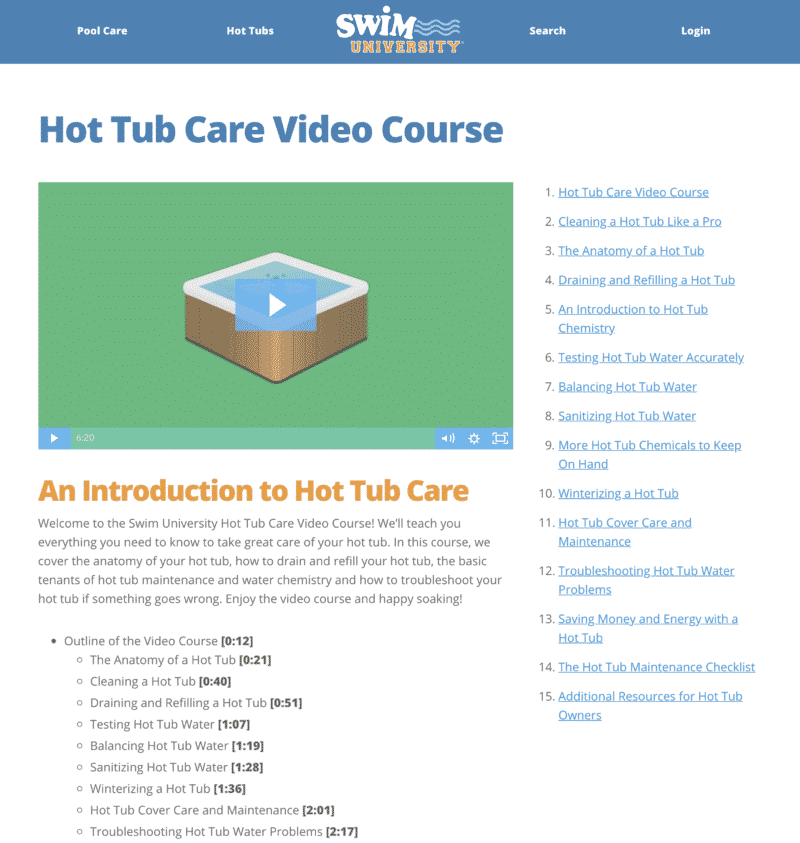Late in 2018, I finally built a video course upsell to my pool care ebook. I’d been putting it off, and because of extreme procrastination, it took me two years to make and launch.
And again, I’ve been procrastinating on creating another video course upsell to my other ebook about hot tub care. But something happened that forced me to build and launch this course in only three days.
Let me explain.
My New Year’s Resolution Gift
Every year I make the same resolution: get in shape. I know I’m not alone here. But the only exercise I enjoy is using an elliptical machine in the comfort of my own home.
I used to belong to a gym, but all the machines faced a bunch of TVs all playing CNN. I didn’t want to stare at Trump’s fat fucking orange face while working out.
So I bought myself a shitty elliptical machine from Costco that would fit in my office closet.

My old crappy elliptical in my messy office closet.
It was loud, had no programs, and I maxed out the resistance so I didn’t get a good workout. In other words, I was stronger than the machine could handle. Do you even sweat, bro?!
I shopped around for a better machine and found one I liked. But it was too big to fit in my closet. Which means, I had to take down the backdrop I built for making Swim University videos so it would fit in my office.

The backdrop I built for filming Swim University videos.
I wanted to use it to film a hot tub care video course before I took it down for good. Thankfully, the machine had to be ordered and it would take about 15 days for it to be delivered.
That turned out to be a lie.
I Have 3 Days to Film a Course!
It was Wednesday, January 2nd, 2019 when I got a call from Colorado Home Fitness asking if they could deliver the machine on Saturday morning.
“Sure.”
And now fuck me. I thought I had more time, but now I have to film the entire course ASAP.
Now to be fair, I did this on purpose. I could have pushed back the delivery date. But it’s a new toy and I wanted it. Plus, this forces me to stop dicking around and make the course.
Also, I only had to FILM the course. I didn’t have to edit, upload, and launch it that fast. But being the business masochist that I am, I outlined, filmed, edited, uploaded, and launched the whole damn thing in three days.
Technically only two days. Here’s how I did it.
First, Some Context…
I have been in the pool and spa industry for over 20 years. I started when I was 13 years old (I’m 35 as of this article).
I know everything there is to know about hot tub maintenance. So the course material just flows out of me like shit through a goose.
Plus, we have an ebook that’s already outlined, written, and published. So I have that to work off of.
On top of that, this is just an upsell to an existing product that does well. So a lot of the sales funnel stuff is already in place. And since I just finished a similar product with the pool care video course, I knew what needed to be done and how to do it faster.
I created a task in Asana for every action I needed to take on every lesson. For example, I created five separate tasks for each lesson.
- FILM: How to Clean a Hot Tub Like a Pro
- EDIT: How to Clean a Hot Tub Like a Pro
- UPLOAD: How to Clean a Hot Tub Like a Pro
- THUMBNAIL: How to Clean a Hot Tub Like a Pro
- CREATE LESSON: How to Clean a Hot Tub Like a Pro
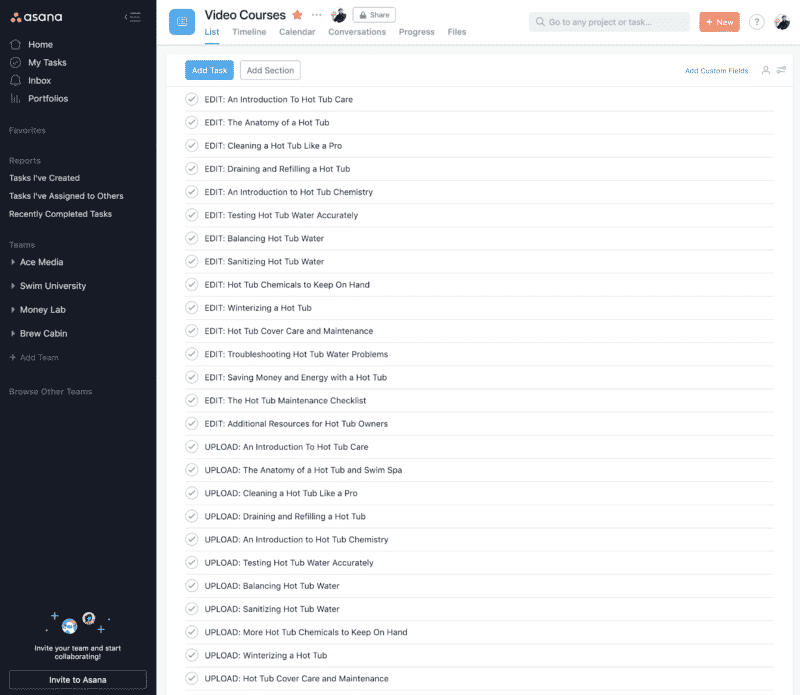
The completed tasks in Asana for building The Hot Tub Care Video Course.
Day One: Outline and Film The Whole Course
After getting the call about my elliptical delivery, Steph and I went to a coffee shop and I started outlining the course. I didn’t need to go to a coffee shop, we just had that planned before the call.
I opened The Hot Tub Handbook ebook and started writing down the lessons in Apple Notes. Since I know the material, I didn’t need to write much, just organize my thoughts.
Once I had all 15 lessons planned out (which only took me an hour), it was time to film.
Since I was only giving myself three days, I knew editing the videos would be time-consuming. When I edited the pool course, I had a lot of cutting to do because I rambled. But I didn’t have the luxury to spend all that time cutting up my a-roll.
My goal was to film all the lessons in one night with no editing. One single take.
Filming The Course At Night
I chose to film at night so I could control the lighting in the room. The pool care course was filmed over three days with various light coming in from the windows. So each video has to be color graded differently. Time-consuming.
At night, I would have no outside light fucking up my shots.
Here’s what I used (the following this is a bunch of affiliate links too if you wanna buy):
- Canon 70D SLR with 24mm Pancake Lens
- Manfrotto 190 Tripod
- Rode Video Mic Pro + (for Audio)
- A softbox (for light)
- An iPad Pro with Apple Notes (for the outline)
That’s it.
I put on my fun dad-bod Hawaiian shirt, my go-to gray hat, and hit record for each lesson. I was able to film all 15 videos in a little over two hours.
Day Two: The First Round of Editing
I mentioned earlier that this project technically took me only two days to complete. That’s because if I didn’t have to spend most of day two recording four podcast episodes with Andrew, I would have completed the whole thing on day two.
So I didn’t get started on editing the lessons until 6 pm. And I didn’t “hustle” to get it done by pulling an all-nighter or sucking back shots of espresso. I took my damn time. I had a process and stuck to it.
The Editing Process
I was starting with a lot of assets. I had filmed some b-roll of a hot tub at my ski condo last year. And I have a bunch of old YouTube videos that I could rip screenshots from in case I needed them.
I also built custom animations for my lower-thirds for the pool care course. And I’m using a new feature in Premiere called Essential Graphics to quickly add them to my project.
Every filed was labeled and easy to find. All I had to do was start putting together the video.
- Create a new project in Premiere for the lesson.
- Import the talking head footage (the a-roll, the content, the lesson).
- Drag the footage to the timeline and trim the ends. Also added “Dip to Black” transitions.
- Color graded the footage by only lowering temperature and contrast settings. Since I had the same lighting, I was able to create a preset to use on all the lessons going forward.
- Watched the video and added lower-thirds when needed. And b-roll when needed.
- Export the video to the main folder for each lesson.
- Upload the video to Wistia (which I host my course videos).
Again, that’s it. I kept things pretty fucking simple. Which allowed me to knock out eight video edits in four hours. Then I went to bed at 10:30 pm.
I was beat.
Day Three: Finish Editing, Uploading, Designing Thumbnails, Creating Lessons, Updating The Sales Page, and Launching The Damn Course
This was it. One more day to get everything done before the elliptical machine comes. Again, a self-imposed deadline that no one was holding me accountable to, but still…
Not only did I have to finish editing and upload seven more videos, but I also had dinner plans with Steph and had to take down the backdrop.
Not a lot of time, so I had to focus.
Every time I finished editing a video lesson, I uploaded to Wistia and started on the next video lesson. All my content was organized into folders on Google Drive.
There was one video I spent a little more time on. It’s the video that I used as the free teaser on the sales page. It was short, but it had a lot more b-roll and some custom animations. Here’s how it came out.
https://acemedia.wistia.com/medias/wkzacjcbml?embedType=iframe&videoFoam=true&videoWidth=640
It took about four hours to finish editing and uploading the videos. And it took another hour to create and upload the thumbnails in Adobe Illustrator.
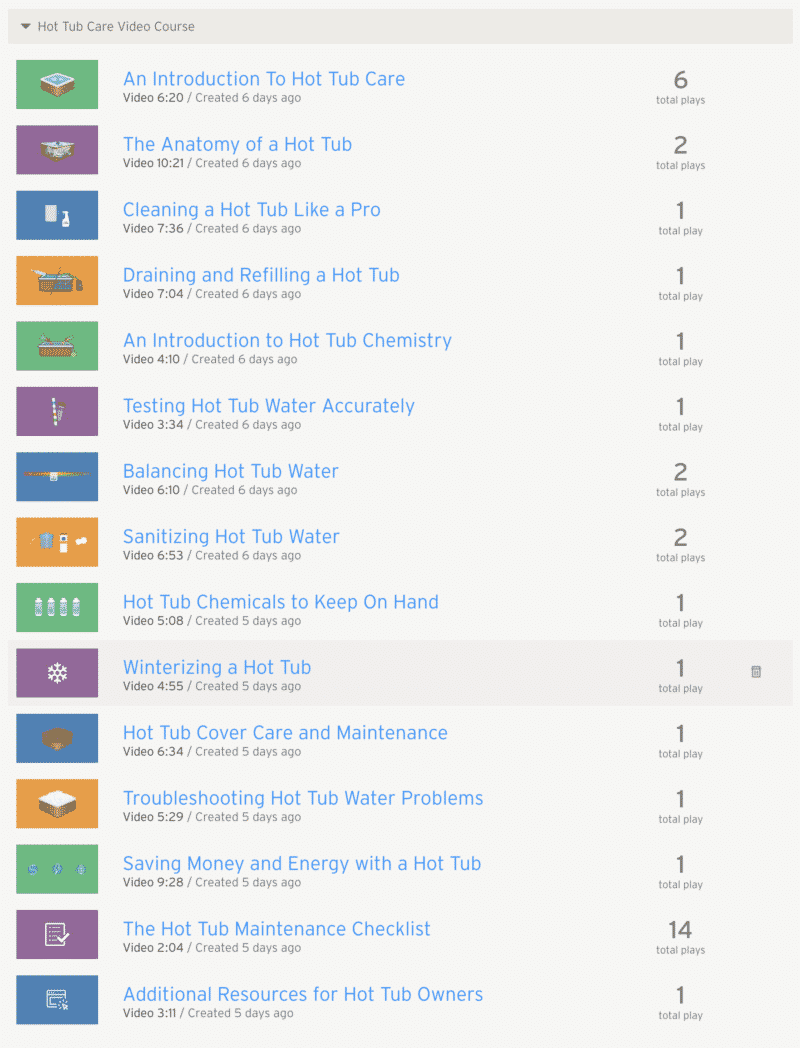
All the videos uploaded to Wistia with the custom thumbnails.
Most of the icons I used for the thumbnails were previously created for the ebook. So it wasn’t hard to finish.
Now that the course material was complete, I needed to put it all together in WordPress.
Creating The Final Product
Like all my other courses, I’m selling this one using the Easy Digital Downloads plugin with a bunch of add-ons, including:
It’s a combination of these plugins and some custom theme code I did myself. I use pages and child pages to create the actual course with a custom page template.

The course lesson pages in WordPress.
Each lesson page is not indexed (indicated by the blue dots with Yoast SEO). When put all together using a custom page template, here’s what the lesson pages look like when a user logs in to access the course:
I had a little help here. I created all the pages in WordPress and embedded the video. Steph watched each lesson and write descriptions. She also found one issue with the first video which I was able to fix.
I would have done this myself, but it would have taken another day. It wasn’t something that needed to be done before launch, but it did anyway. Thank you, baby!
Adding The Product To The Sales Page
There’s already a sales page for The Hot Tub Handbook. All I had to do was add the product buy buttons, the outline of the course, and the teaser video lesson.
This page is hand-coded in HTML as a page template. So I used Coda 2 (my go-to coding/ftp software) to add this stuff.
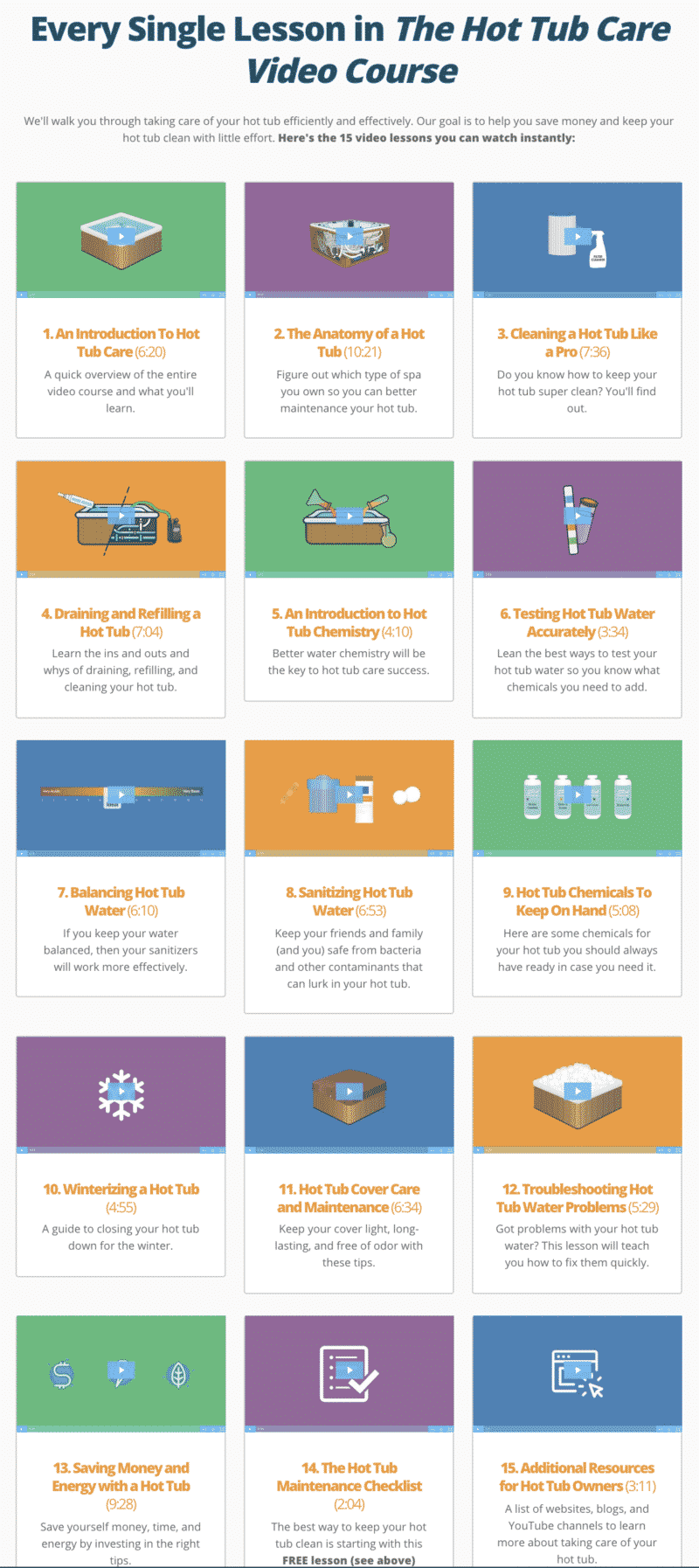
Lesson breakdown on sales page.
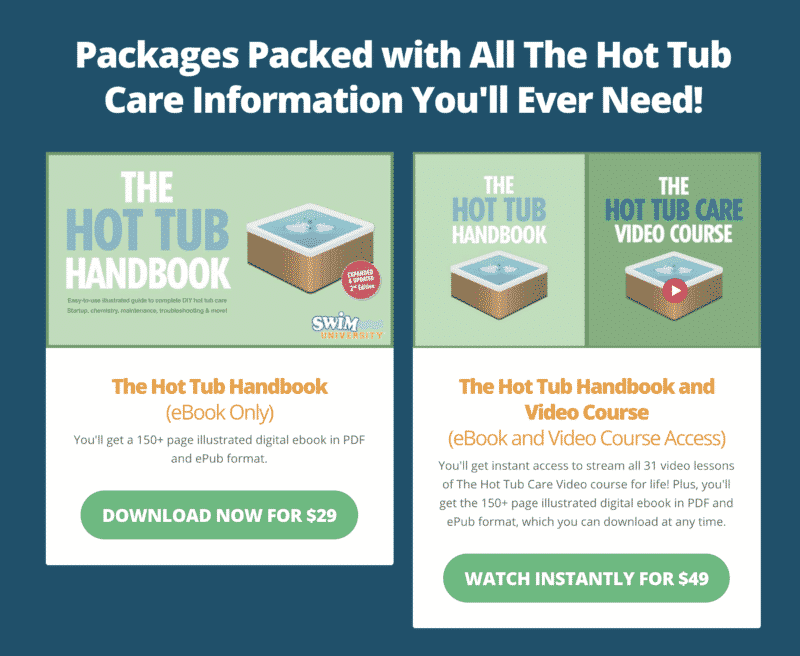
Hot Tub Care Product Packages.
Last but not least, it was time to test to make sure I could buy the product and everything worked as it should.
It had been officially launched. In just three days. Holy shit.
The Final Recap
The old backdrop was torn down and moved to another room on Friday night. And the new elliptical machine was delivered and installed in its place on Saturday morning.
It’s a beautifully simple and amazing silent machine that I’m falling in love with. Hopefully, it helps make me stick to my new year’s resolution of getting in shape while also helping to earn me more money in 2019.
This challenge was easy, but towards the end I started getting anxious. As dinner time approached on the last day, I could feel myself tensing up. I knew I would finish, but it was still a nail-biter.
I feel like Swim University is near complete as a project. I have all the products for sale that I wanted to make. And my editor and I have a plan for putting a bow on this project and just maintain it going forward.
More on that in another article 😉
How Much Money Did I Make?
Since I already owned all the stuff to make the course, the expenses were taken care of. This is just an add-on product, so all it costs me was time.
To be clear, this product launched on Friday night, January 4th (that’s only 5 days ago from writing this). And so far we only sold two copies for $40. This is with zero promotion. No announcements yet.
I plan to continue promoting this course through my list and website consistently from here on out.
What I Learned From This Challenge
Every time I make a product, I feel great. Even if I only sell one, it feels worth it. I got very excited when I saw the first sale come in without any promotion.
Constraints breed creativity.
By forcing myself to ship a product in just three days (two and a half), it made me think about what was needed and what was not. I didn’t need to meticulously edit my videos and make them perfect. They’ll never be perfect. They just have to be better than what others are willing to do without skimping on quality.
This wouldn’t be possible without the skills I’ve learned and honed over the years. Including my obsessive organization and scheduling habits. To some, it seems like overkill. To me, it’s crucial.
Now I’m wondering if I can build and ship a product in 24 hours! We’ll see…
Thank You
Thanks to Steph, my beautiful and supportive girlfriend for helping me finish this project in record time.
Finally, thanks to everyone who reads this! Knowing you’re here, reading about my crazy work habits, makes doing shit like this worth it and, more importantly, fun as all hell!
Peach out!