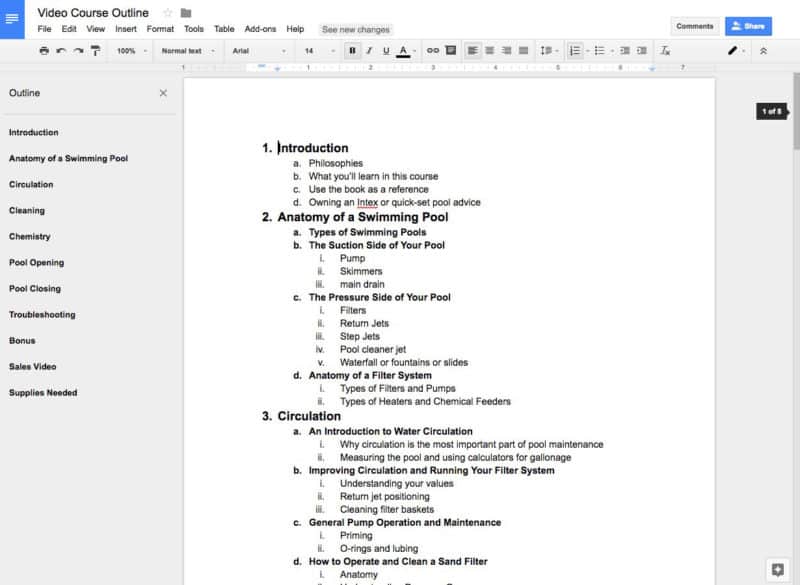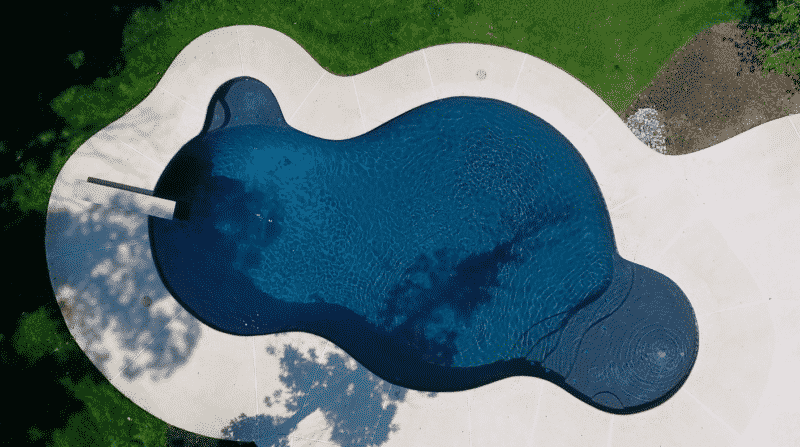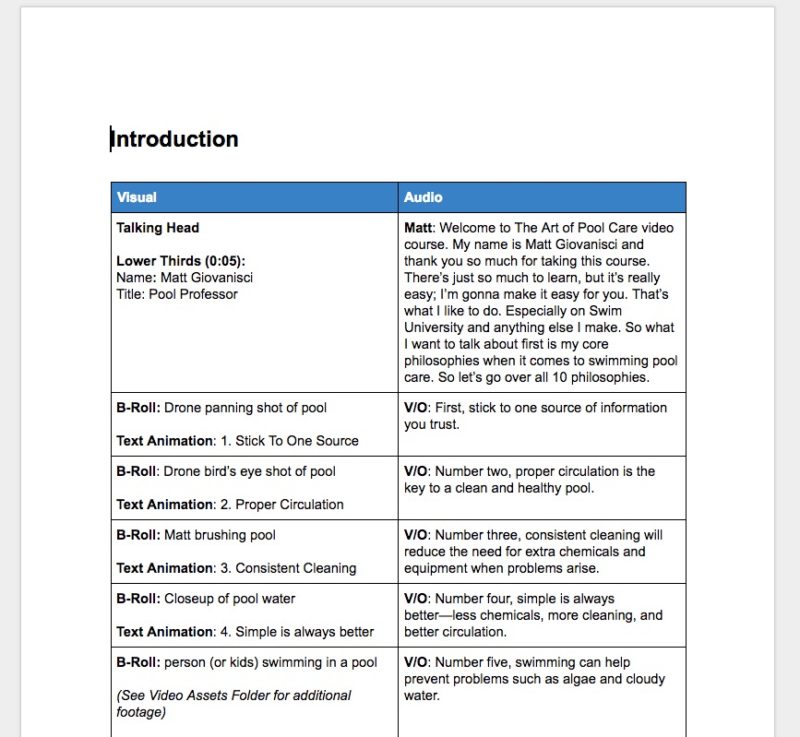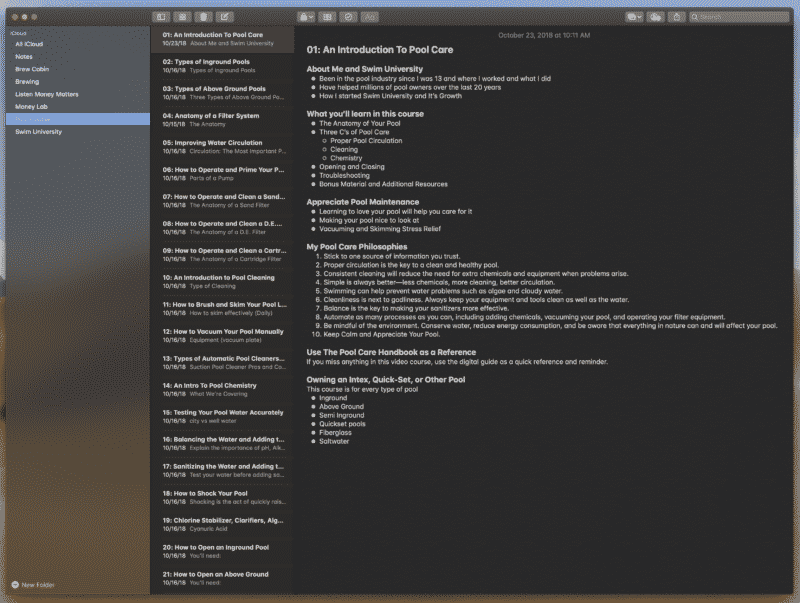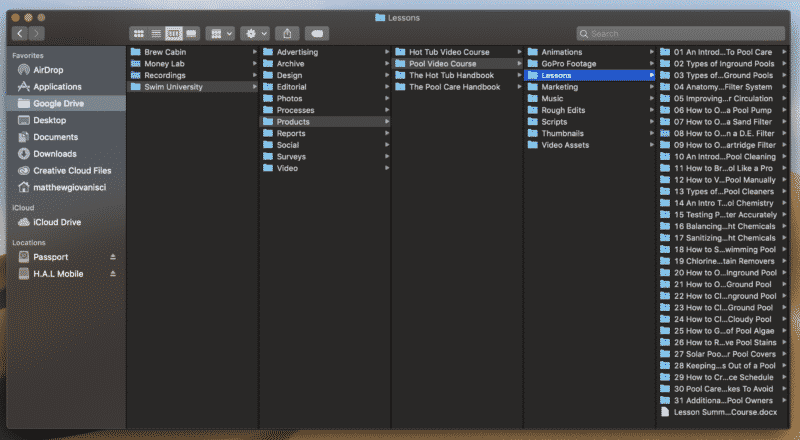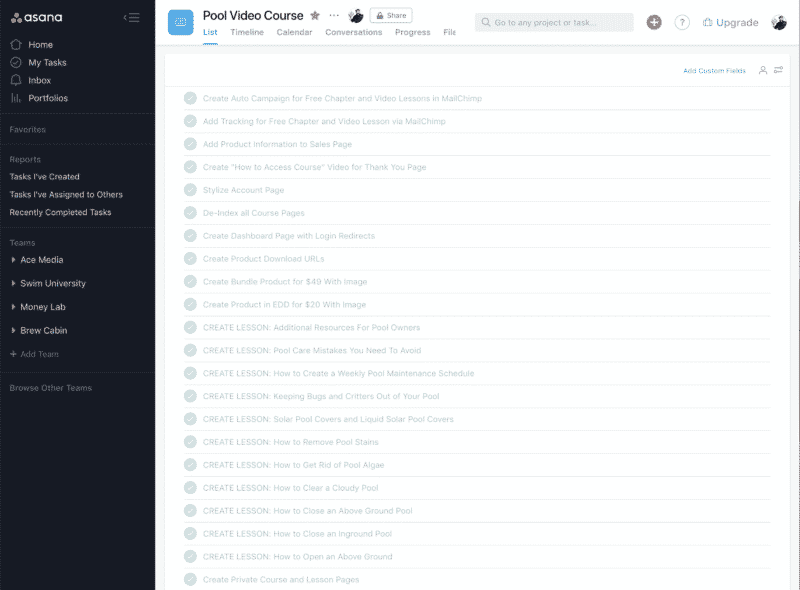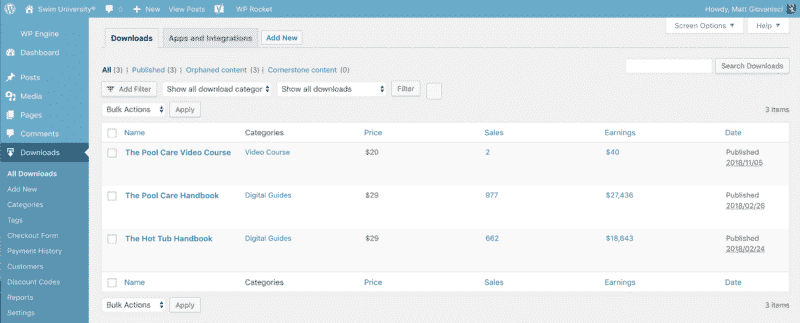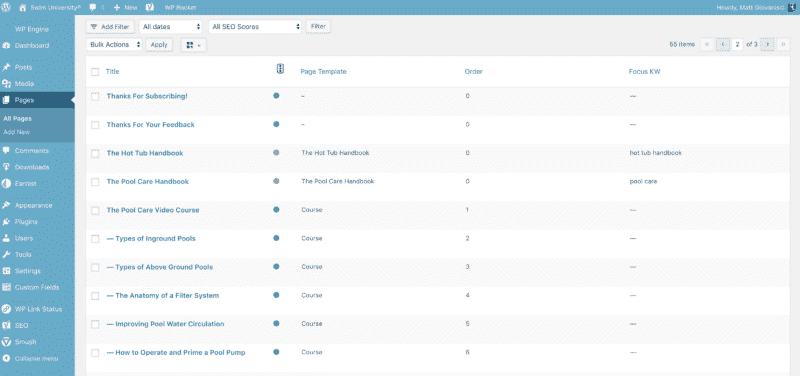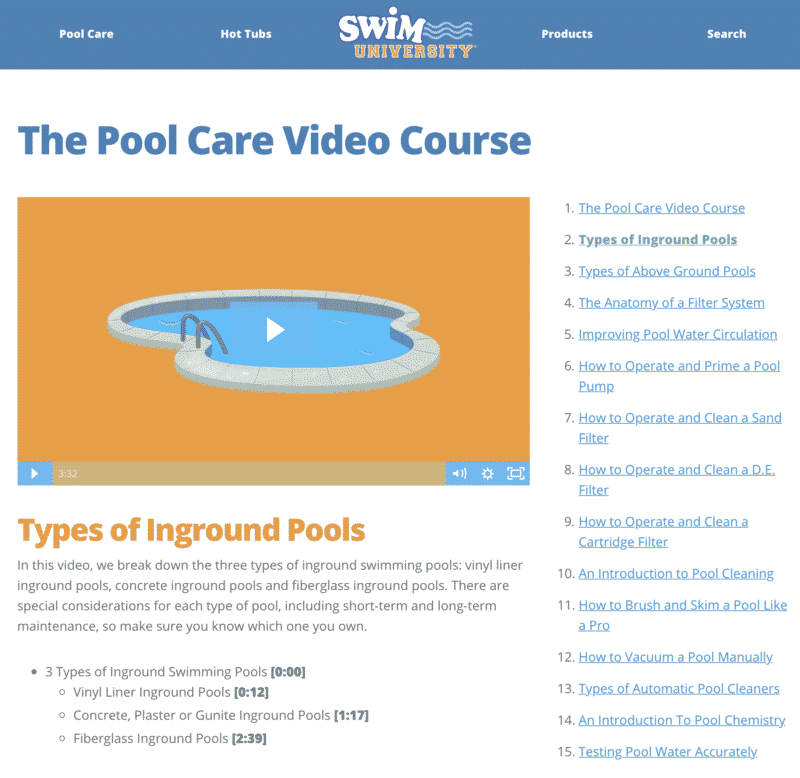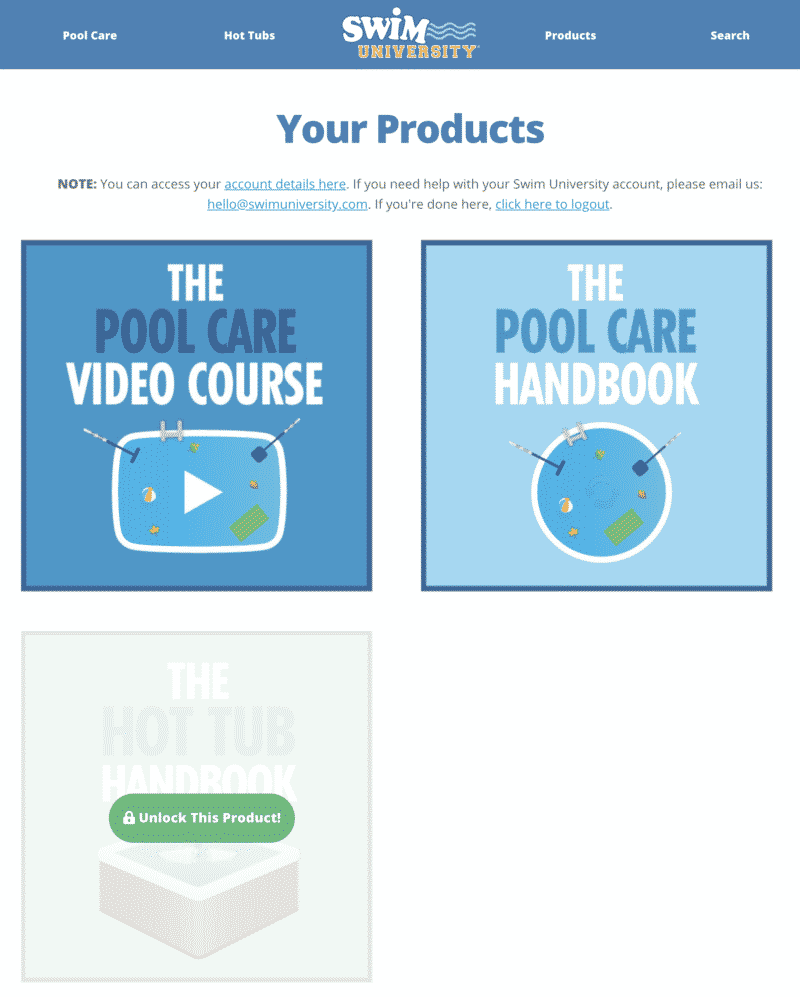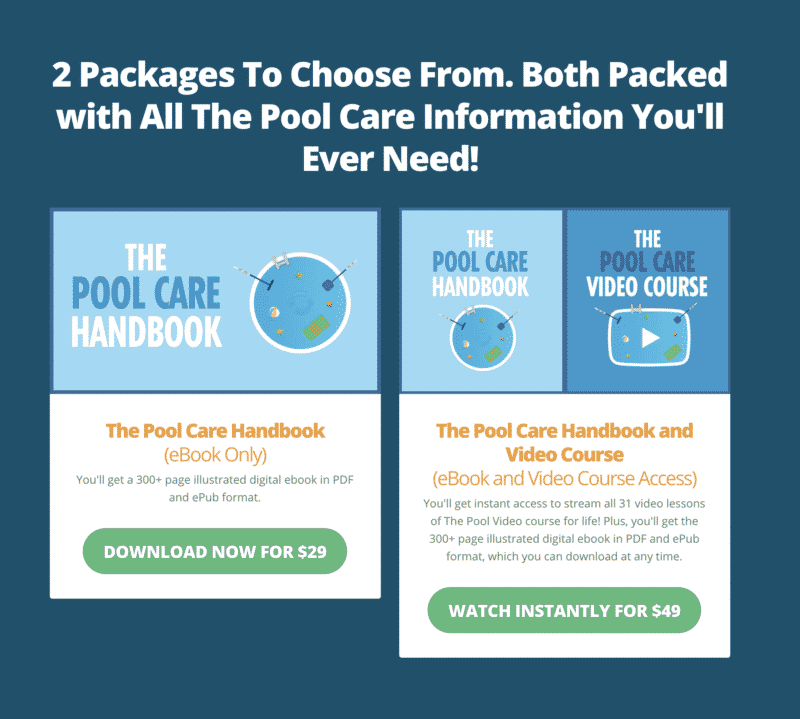If you’re new here, learn about me and this site. Otherwise, you might be confused, and no one wants that.
I’m writing and filming a large video course for Swim University. And instead of selling it on its own, I’m going to use it as an upsell to a product that’s already doing well.
What I’m Currently Selling
Swim University only has two products for sale. One of them is a 300-page PDF that’s formatted like a book. It’s called The Pool Care Handbook (formerly titled The Art of Pool Care) and it’s basically half of the entire website in an illustrated guide.
It sells for $29 through a sales page I built on WordPress using the Easy Digital Downloads plugin. However, at the time of writing this, I was selling it using a Gumroad embed, not EDD.
It’s a lucrative product with an average revenue of around $2,963 a month. During the summer months, it does significantly better. For instance, in May of 2018, it grossed $5,967.
It’s been consistently selling on my site since I created it in 2015. I promote it with a sales box at the bottom of every blog post about pool maintenance. It’s also part of every weekly email campaign we send out with MailChimp.
The reason I’m adding another product to my website is that I’m trying to shift the main portion of my business revenue away from affiliate income. I talk about this in an article about how Amazon fucked my business.
The Hypothesis
Can I sell more products and increase my revenue more effectively as an upsell rather than selling a standalone product?
I worry about sales pages being too confusing, and giving people too many options which may lead to “analysis paralysis.” According to Wikipedia…
Analysis paralysis or paralysis by analysis is the state of over-analyzing (or over-thinking) a situation so that a decision or action is never taken.
If you’re a pool owner and you visit SwimUniversity.com, you’re only pitched one paid product. The message is clear. And I fear adding to that message may slow sales. So instead, I’m planning to offer this new video course as an upsell to an existing product people are already buying.
The customer will land on the sales page to buy The Pool Care Handbook digital PDF guide and have the option to upgrade to the PDF and video course for a higher price.
Now, this might not work as well I as hope. I may find out that video courses sell better than PDFs, which will force me to change the message. But we’ll see how this experiment plays out before I make any changes.
The Course Creation Plan
Before I can test sales, I need to build the product. And it’ll involve a more than sitting in front of a computer and recording a screencast like my other courses. Instead, I have to be outside…in the heat.
GASP!
I’ve enlisted the help of my friend Matt Basara to help me film the course. He helped me with the Roasty Home Barista Course.
He lives in New Jersey and his brother owns an inground pool. I have to fly there and shack up with my parents who live down the street.
I booked a flight and rental car. I arrive in New Jersey on June 17th, 2017 (the day before Father’s Day) until the 25th. I decided to use it as an opportunity to surprise my dad.
I’m a very good boy.
We have five full days to film hoping the weather is nice. This is a monster course with over 30 lessons, so let’s start with writing.
1. Outline the Course and Write the Scripts
I’m writing this on Monday – one week prior to me flying out. I’m planning every single detail of the course since we only have a few days to film. Worse case is I extend my trip to get everything done, but I would hate to do that – it’s New Jersey.
I’ve started with a detailed outline and a list of supplies we’ll need in a Google Doc.
Once I’ve finished the outline, I’ll write scripts for each video lesson. All the bold titles are the lessons.
The scripts will be broken up into two parts: a numbered list of talking points and b-roll footage we need.
With talking points, I’ll be able to riff lines in front of the camera since I already know the information. That’s how I made all my other videos for Swim University’s YouTube Channel.
B-roll will be extra footage needed to illustrate specific points, like close-ups.
2. Flying Out and Filming
The goal is to film all the “talking head” footage (a.k.a me talking to the camera and giving the lesson) in two full days. The rest of the time will be getting all the b-roll.
I arrive in New Jersey on a Saturday night and the following day is Father’s Day. I’ll spend time with family and go shopping at the local pool store for supplies.
I’ve already contacted the pool store to make sure they had what I needed. Fun fact: I’m buying all the supplies from the first pool store I worked at when I was thirteen.
So poetic.
I’ve also been calling my current advertisers to see if they’re interested in any product reviews. Might as well sell some advertising while I have a pool at my disposal.
So far I’ve spent $595.96 on a short-notice Southwest flight and $545.13 for a rental car. Traveling is fucking expensive and I hate it!
3. Editing
I hired Matt to film and edit all the videos, but we don’t have the fee worked out yet. We also don’t have a deadline.
Since this is a pool product, by the time he’s finished editing the summer may be over. So I’m in no rush to get this product to market. But as soon as it comes in, it’ll be launched and promoted the following year (2018).
People still buy The Pool Care Handbook in the winter, but less so. However, I should have an answer to my hypothesis anyway, even during the slow months.
4. Adding The Product To The Website
This product will be too large (file size wise) to put on Gumroad. But I might still use Gumroad as my payment platform and send people to a private area on the website where they can watch the lessons and download the guide.
We’ll see.
I haven’t mapped this out workflow out yet, but I have some ideas.
- I could auto-send people a zip file (or public folder) with the entire video course from Google Drive using Gumroad-Zapier-MailChimp integration.
- I could build a private area on SwimU with the entire course without password protecting it. And use a paid version of Gumroad to send people to that page after they pay. However, this would allow anyone to access it without paying if buyer’s share the link.
- I could make people create an account on Swim University so they have to log in to watch after they purchase. Thinking about Product Press to solve this problem.
- Build something totally custom!
I want to stick with Gumroad. I like it because it’s so fucking easy and they handle both Paypal and credit card payments with ease. It’s also already built into my site.
[UPDATE] Later in this article I switch to another payment platform and product delivery service. You’ll see.
5. Promotion
Once the product is up and tested (and the time of year is appropriate), I’ll send an email to everyone who already bought The Pool Care Handbook over the years with a special discounted price for the course.
These people are more likely to buy since they already bought from me. This will go out to a little over 2,000 people.
I’ll also add it as an upsell on the sales page, which should hopefully increase revenue right away.
On top of that, I’ll add a post-purchase automation in MailChimp for those who only purchased the guide to see if I can get them to also buy the video course.
I’ll also announce the product to the entire list at the beginning of pool season, which is something I do every year with the current digital guide.
This is a long-term game. I always need to remind myself of that. I’m building a product that will continue to pay off for years.
Writing The Script and The “Fuck This!” Moment
I started with a giant outline. There are roughly 30 video lessons. Then, I started writing the scripts.
I got a lot done on the first day, about 6-7 scripts. But then I started procrastinating. Hard. Which is not something I do.
It gave me pause.
I think I’m procrastinating because I hate writing. I mean, I like writing when I get to be creative or just telling a story, but writing how-to scripts blows. Hard.
So here I am, one more day before I leave for New Jersey to start filming, and I’ve completed 16 scripts. I want so badly to cancel my flight and say, “fuck this!”
Changing the Script Writing Process
I write in full sentences. Who doesn’t? I mean, I thought I would just write bullet points and wing it in front of the camera, but I can’t write that way. I need to get my thoughts down and what I’d like to say. So the writing process is taking a long time. Too long.
I had a talk with Steph and I changed my plan a bit. Instead of doing a lot of “talking head” stuff throughout each lesson, I’m only going to film an intro and outro with me in front of the camera.
This will save time during the filming because there won’t be a lot of outtakes to go through. Plus, it’s gonna be fucking hot and humid, so I’ll be a miserable bastard on film.
Not to mention DROUNCHED in sweat.
I’ve been writing, but I’m more focused on getting all the shots needed to illustrate the steps in each lesson. That way, I can write more detailed scripts and record a voiceover in my air-conditioned office back in Colorado.
And as a bonus, it’ll allow me to fix any mistakes in post without missing a beat. If I wing it, then I’m stuck with what I recorded on location. With this, I can just re-record a voiceover and the problems are solved as long as I have the right b-roll to fill.
I’m Not Really Giving Up, But I Want To. Hard.
Hard. Yes, it’s hard. But really, Matt? It’s not hard. This shit is easy, I’m just making it hard on myself.
This is a note-to-self moment.
Suck it up, write your scripts, fly to New Jersey and crush the shit out of this course. You’re gonna make a lot of pool owners very grateful. Plus, you’ll make money. And you love money.
You can buy all the air conditioners and scriptwriters you want.
Flying To New Jersey and a Week of Filming
I’m writing this in my favorite coffee shop in the world. I’m at One Shot in Philadelphia, and I’m about to fly back to Colorado on June 25th, 2017.
I spent seven long days in South Jersey. It was hot and muggy and tiring. This was my daily activities:
- Sunday (Father’s Day): Grilled steaks for my dad and drank beers. Pretty relaxing.
- Monday: Picked up two pool filters from a local distributor and went shopping for pool chemicals at a local pool store. It was 95 degrees and muggy. We filmed at Matt’s older brother’s pool from 10 am to 4 pm. There was a huge storm coming, so we had to work fast. Then, I drove an hour to Atlantic City to visit a friend in the storm.
- Tuesday: Went shopping for more supplies and started filming at 10 am to 5 pm. It was much cooler out after the storm passed. Afterward, I drove two hours to North Jersey to have dinner with the folks from Hayward and thank them for providing the filters I needed to film.
- Wednesday: We changed filming locations to my friend’s pool where I used to do all the old Swim University YouTube videos. We needed footage of his filter and automatic pool cleaner. Then, we drove to Matt’s younger sister’s house to film at her above ground pool, which was green. Then, we got word that Matt’s older brother’s dog got into some red-dyed o-ring lube I accidentally left outside and it stained his new concrete deck. Thankfully, the lube was non-toxic and the dog is fine. We had to run there to clean off the deck before it fully stained. Everything worked out, but it was hectic. Then, I drove to West Philadelphia to visit Travis and Heather (from ExtraPackOfPeanuts.com).
- Thursday: We hired a guy to bring his drone and film some bird’s eye shots of the pool. Those turned out really, REALLY cool. Then, Matt and I finished up the rest of the filming. We worked from 10 am to 7 pm that day. I didn’t travel anywhere that night. Instead, I just passed out at 9 pm.
- Friday: I slept in and went to Matt’s house to grab and copy the footage on multiple drives as a backup. We have all the footage on three different portable hard drives right now. We ended up with 75 gigs of footage. That night, we went out to dinner to celebrate.
- Saturday: I organized and labeled all the footage. Then, I drank lots of beer for the rest of the night and made baby back ribs for dinner. And I slept a lot to catch up.
BTW, here’s a shot from the drone!
Let’s Talk About Money, Shall We?
This was not a cheap project. I spent a lot of money to get this filming done in a short week. Let’s break it down and I’ll also recap when the entire project is over (I’m rounding up for easy math):
- Southwest Flight: $596
- Rental Car: $546
- Gas: $100
- Drone Camera Operator: $250
- 4 Days of Lunch: $275
- Pool Chemicals and Gear: $350
- Gift Card for Letting Me Use Their Pool: $200
- Filming and Editing: $5,000
- Total: $7,317
Next Steps
Now that all the filming is done, it’s up to me to get things started. I’ll be spending the next few weeks writing more detailed scripts for each video and recording voiceovers. I’ll send each script and voiceover file to Matt to start editing.
Right now, the plan is to have Matt edit the entire video and leave blank space for animations. I’ll be able to create them and send them back so he can add them to the video and finish it.
Hiring an Animator and Screenwriter
It’s the end of August 2017. We finished filming, but here’s nothing completed.
I did, however, hire a motion graphics animator to help with the onscreen text and animations we’ll need to flesh out the video lessons.
There are some things we didn’t film including the act of cleaning a cartridge filter, for example. So instead, we’re gonna animate it!
I’m obsessed with Vox videos on YouTube. They’re well scripted and animated. I’ve ALWAYS wanted to do videos like this for Swim University, but I’m just not proficient in Adobe After Effects.
Hiring an animator will help bring this course to life and fill in the gaps we failed to film.
Screenwriter?
I fucking hate writing. Every time I try, I wanna slam my head on the desk. Even worse, I procrastinate. The only other thing I procrastinate on is going to the dentist.
I thought writing scripts would be different; it isn’t.
The workflow is as follows:
- Write the script.
- Record voiceovers.
- Find music. (I mentioned I was writing my own music, but not anymore. Too many things on my plate.)
- Send script, voiceovers, and music to the video editor for a rough edit.
- Approve rough edit and send to the animator.
- Approve animation and send back to the video editor for a final edit and upload.
I’ve written three scripts for this course so far and it took me longer than expected. At first, I was over-directing in the scripts because I was afraid Matt, the video editor, wouldn’t know what clips to grab.
My biggest mental hurdle is thinking that I’m the ONLY person who knows anything about pools. Hard to break that habit.
Here’s a screenshot of the first completed script for the intro lesson. You’ll notice that it’s split into two columns The left side notes what should appear on the screen. And the right side is either my filmed “talking head” or a recorded voiceover script.
Planning a New Workflow
For the rest of the scripts, I’ll be looking for a writer to finish them. I have rough scripts drafted for each lesson, but not laid out in the two-column format.
Here’s what my new workflow will look like:
- The writer will draft a script for my approval.
- I’ll record the voiceovers and find music for the video. I’ll upload all these assets to a Google Drive folder to share with the Video Editor.
- Approve rough edit and send to the animator.
- Approve animation and send back to the video editor for a final edit and upload.
There’s still a lot of work to be done completing these video lessons. Once I get a lesson completely finished, I’ll share it here so you can see part of the final product.
After that, it will take a few months to finish everything. The deadline is early March 2018, but hopefully, we’ll be finished well before then.
Also, once I get all the invoices in from the video editor, animator, and writer, I’ll share the complete spending breakdown. My guess is that this course is going to cost $25,000.
Fuck. Let’s hope it pays off 🙂
June 2018: This Project Got All Jammed Up
In June of 2017, I flew to New Jersey and hired my friend (and videographer) to film a bunch of footage for this course.
In August 2017, I hired a motion graphics animator that didn’t work out.
That jammed me all up because I thought I was gonna knock it out. But instead, I realized I had incomplete scripts, no animations, and I would probably have to edit everything myself.
I don’t like writing, so I kept procrastinating on the script writing until many months later I asked my Editor to put together the scripts so that I could just read them in a voiceover.
In March 2018 (almost a full fucking year later), we had one script complete and I recorded the voiceover. But once I started trying to put together the footage, I realized I needed way more to fill space.
Also, I just wasn’t feeling it. A voiceover with a blank screen of text just didn’t feel sexy to me and I didn’t want to put my name on that.
So it’s been held up ever since. I’m writing this in June of 2018 (an actual year later) and nothing has been done to move this project along. We’re also well into the 2018 pool season, so there’s no sense of trying to get it done now.
I want to do it right. In hindsight, I should have filmed myself giving the lessons by the poolside. But I didn’t. Fuck me.
Instead, in the late summer, we’ll finish the scripts. I bought a teleprompter and will be reading them directly into the camera. I’ll use that as my a-roll and all the footage I got in New Jersey as my b-roll. I’ll create any animations myself to fill in the gaps.
October 2018: The Experiment Revival
I am done procrastinating on this. After I started making YouTube videos for Swim University again (which you can read about here), I realized I could finish this fucking project once and for all!
The only other thing I’m working on right now is the Money Lab Podcast Marketing Burst. So I have some time, the equipment, and the backdrop to get this shit done.
Before I got started, I created a project in Asana called “Pool Care Course.” I created a task for every step and every video that needed to be made. For example, for each lesson I had to outline, film, edit, upload, create a thumbnail, and create the lesson page on SwimUniversity.com.
October 15th, 2018: Re-Outlining The Course
Spent the day finishing my outline for the pool care video course. I took a lot of breaks but finally got it done. Took me pretty much all day just to outline 15 videos.
I decided to outline the course in Apple Notes so I can use my phone as a reference while I was filming myself.
I created a Folder just for the course and each new note is a lesson. Within the note/lesson is a few headings with bullet points under each one.
I know the material, so with just the bullets I’ll be able to ad-lib/wing-it on camera and get the meat of the course done.
In total, outlining the 31-lesson course took me two days. And it was based off an outline I had already made before shooting the b-roll. So far, this project has been stuck in the outline phase for about two years.
October 16th, 2018: Filming The First Batch of Lessons
I spent the entire day filming 10 videos for the Pool Care Video Course.
I sat in front of my camera (Canon 70D with 24mm lens, a Rode Video Mic Pro+, and one softbox light) while using my iPhone with Apple Notes and started filming. I would hit record for each lesson. If I made any mistakes (which I did a lot), I just powered through with the camera rolling.
Then I went to 4 Noses Brewery with friends for happy hour. I got pretty drunk. So I knew I wasn’t filming more videos the following day.
October 17th, 2018: Too Hungover to Film
Hungover from happy hour last night. Couldn’t film any lessons so I started editing the first video I shot.
It was hard. I stopped before I was finished. I’m just not jazzed about doing the work. But I’m gonna have to. I feel like it’s going to take me until the end of the year to finish this course.
We’ll see.
October 19th, 2018: Finished Filming
I finished recording all talking head videos for the Pool Care Video Course. It was not very fun to work on, but that probably means it needed to be done.
Now my goal is to edit and ship this product as fast as I can.
October 22nd – November 2nd, 2018: Editing and Uploading The Lessons
If you couldn’t already tell from the video above, I’m using Adobe Premiere and Adobe After Effects to edit these lessons. I created a folder for each lesson, added the “Talking Head” footage, and created a project in Premiere.
Then, I import the footage and start editing. I have to sit there and listen to myself talk about pools to myself. And I have to edit it so I don’t sound or look like an idiot. This is killing me slowly on the inside.
But it MUST be done!
Once I was done editing and exporting the video lesson, I immediately uploaded it to my Wistia account where I’m hosting the course videos.
The following is an outline of my editing schedule. Note that on Tuesdays and Thursdays, Andrew and I spend those days recording the Money Lab and Listen Money Matters podcasts.
- On Monday, October 22nd, I completely finished editing and uploading five lessons. That was faster than I thought I could pull this off.
- On Wednesday, October 24th, I edited and uploaded seven more video lessons. Holy shit.
- On Friday, October 26th, I edited and uploaded five more video lessons.
- On Monday, October 29th, I edited and uploaded five more video lessons.
- On Wednesday, October 31st, I edited and uploaded five more video lessons. It was all the pool opening and closing videos, which were the longest.
- On Friday, November 2nd, I edited and uploaded the rest of the videos to Wistia and even created all custom thumbnails for them.
Launching The Course Upsell
On Monday, November 5th, 2018, I officially put the course up for sale. Not exactly a launch, but it’s out there.
Here’s the finished Asana project.
I created the entire course selling process in one day. All day. But I had some help.
1. Create the Pool Care Video Course Product
I created a new product in WordPress using Easy Digital Downloads. I’m using the same sales system I set up for selling courses on Money Lab.
When a customer buys the course, EDD will automatically register them an account in WordPress and send them a temporary password. They can log into SwimUniversity.com the same way you would log into WordPress.
But instead of going into the WordPress backend, they are taken to a custom dashboard where they can access the course.
Easy Digital Downloads is a free plugin. But I pay for a lot of add-ons. Here are the add-ons needed to set up this buying process:
- Auto Register – Automatically creates a WordPress account for the buyer and labels them a “Subscriber.” You can set up login and redirects to the Dashboard page with code.
- Conditional Success Redirects – Sends the customer to a specific thank you page after they purchase which includes instructions on how to access the course and what to expect.
- Content Restriction – Blocks the course pages from being access unless they’re logged in and own the product.
- Stripe Payment Gateway – Collects payments via Strip. EDD by default offers PayPal payments.
- EDD Cart URL – Allows me to create a URL that adds two products to the shopping cart at the same time.
2. Create Course Pages
I published a page for every lesson in the course and added the video embed, title, description, and timestamps. Steph (my live-in GF) helped create the descriptions and time stamps under each video.
Each lesson page is a custom template in WordPress that includes a sidebar with all the lessons. I coded this myself.
3. Code The Dashboard
Once someone buys, gets their password and logs in, they are taken to a custom dashboard page I built. This is all custom coded by me and it’s the same code I use to sell courses on this website.
So this part was pretty simple. I just had to copy and paste the code I wrote in early 2018.
Whatever products you buy will light up in your dashboard. The other products will appear, but they’ll be grayed out with a button to unlock them (which just takes you to the sales page for that product).
4. Add The Product Details to The Sales Page
The sales process is complete. Everything is working. Now I just need to add the offer to the sales page. This will complete the “launch.”
Originally, this sales page had only one offer: The Pool Care Handbook (PDF) for $29. Now, I want to offer the PDF and the PDF plus the video course for $49. That means the video course is $20.
I had to update a lot of the sales copy to include both products. But I added three big sections of the sales page to promote the course.
The Free Course Lesson
https://acemedia.wistia.com/medias/mfde7nmzhj?embedType=iframe&videoFoam=true&videoWidth=640
The Lesson Breakdown
The New Packages
The Numbers (So Far)
I’m writing this on November 7th, 2018. About 36 hours after the “launch.” And I already sold one course.
Now I know that doesn’t sound like a big deal, but it is. It’s November and sales for swimming pool information are incredibly slow this time a year. And yet, the course sold just 12 hours after I put it up and that customer is watching the lessons.
That means it worked! But it doesn’t mean it’s going to increase overall revenue.
I’ll have to wait until the spring and summer of 2019 before I have any real data to share that will conclude this experiment. At least it’s done though and I can move on to building more things 🙂